Tag: security (Atom feed)
Home Alarm Analytics With AWS Kinesis
Home security system projects are fun because everything about them screams "1980s legacy hardware design". Nowhere else in the modern tech landscape does one program by typing in a three digit memory address and then entering byte values on a numeric keypad. There's no enter-key -- you fill the memory address. There's no display -- just eight LEDs that will show you a byte at a time, and you hope it's the address you think it is. Arduinos and the like are great for hobby fun, but these are real working systems whose core configuration you enter byte by byte.
The feature set reveals 30 years of crazy product requirements. You can just picture the well-meaning sales person who sold a non-existent feature to a huge potential customer, resulting in the boolean setting that lives at address 017 bit 4 and whose description in the manual is:
ON: The double hit feature will be enabled. Two violations of the same zone within the Cross Zone Timer will be considered a valid Police Code or Cross Zone Event. The system will report the event and log it to the event buffer. OFF: Two alarms from the same zone is not a valid Police Code or Cross Zone Event
I've built out alarm systems for three different homes now, and while occasionally frustrating it's always a satisfying project. This most recent time I wanted an event log larger than the 512 events I can view a byte at a time. The central dispatch service I use will sell me back my event log in a horrid web interface, but I wanted something programmatically accessible and ideally including constant status.
The hardware side of the solution came in the form of the Alarm Decoder from Nu Tech. It translates alarm panel keypad bus events into events on an RS-232 serial bus. That I'm feeding into a Raspberry Pi. From there the alarmdecoder package on PyPI lets me get at decoded events as Python objects. But, I wanted those in a real datastore.
GitHub Jenkins Deploy Keys Config
GitHub doesn't let you use the same deploy key for multiple repositories within a single organziation, so you have to either (a) manage multiple keys, (b) create a non-human user (boo!), or (c) use their not-yet-ready for primetime HTTP OAUTH deploy access, which can't create read-only permissions.
In the past to managee the multiple keys I've either (a) used ssh-agent or (b) specified which private key to use for each request using -i on the command line, but neither of those are convenient with Jenkins.
Today I finally thought about it a little harder and figured out I could use fake hostnames that map to the right keys within the .ssh/config file for the Jenkins user. To make it work I put stanzas like this in the config file:
Host repo_name.github.com
Hostname github.com
HostKeyAlias github.com
IdentityFile ~jenkins/keys/repo_name_deploy
Then in the Jenkins GitHub Plugin config I set the repository URL as:
git@repo_name.github.com:ry4an/repo_name.git
There is no host repo_name.github.com and it wouldn't resolve in DNS, but that's okay because the .ssh/config tells ssh to actually go to github.com, but we do get the right key.
Maybe this is obvious and everyone's doing it, but I found it the least-hassle way to maintain the accounts-for-people-only rule along with the separate-keys-for-separate-repos rule and without running the ssh-agent daemon for a non-login shell.
spdyproxy on Ubuntu 12.4 LTS
I'm often on unencrypted wireless networks, and I don't always trust everyone on the encrypted ones, so I routinely run a SOCKS proxy to tunnel my web traffic through an encrypted SSH tunnel. This works great, but I have to start the SSH tunnel before I start browsing -- that's okay IRC before reader -- but when I sleep the laptop the SSH tunnel dies and requires a restart before I can browse again. In the past I've used autossh to automate that reconnect, but it still requires more attention than it deserves.
So I was excited when I saw Ilya Grigorik's writeup on spdyproxy. With SPDY multiple independent bi-directional connections are multiplexed through a single TCP connection, in the same way some of us tried to do with web-mux in the late 90s (I've got a Java 1.1 implementation somwhere). SPDY connections can be encrypted, so when making a SPDY connection to a HTTP proxy you're getting an encrypted tunnel though which your HTTP connections to anywhere can be tunneled, and probably getting a TCP setup/teardown speed boost as well. Ilya's excellent node-spdyproxy handles the server side of that setup admirably and the rest of this writeup covers my getting it running (with production accouterments) on an Ubuntu 12.4(.1) LTS system.
With the below setup in place I can use a proxy.pac to make sure my browser never sends an unencrypted byte through whatever network I'm not -- DNS looksups excluded, you still needs SOCKSv4a or SOCKSv5 to hide those.
A Few Quick EC2 Security Group Migration Tools
Like half the internet I'm working on duplicating a setup from one Amazon EC2 availability zone to another. I couldn't find a quick way to do that if my stuff wasn't already described in Cloud Formation templates, so I put together a script that queries the security groups using ec2-describe-group and produces a shell script that re-creates them in a different region.
If all your ec2 command line tools and environment variables are set you can mirror us-east-1 to us-west-1 using:
ec2-describe-group | ./create-firewall-script.pl > create-firewall.sh ./create-firewall.sh
With non-demo security group data I ran into some group-to-group access grants whose purpose wasn't immediately obvious, so I put together a second script using graphviz to show the ALLOWs. A directed edge can be read as "can access".
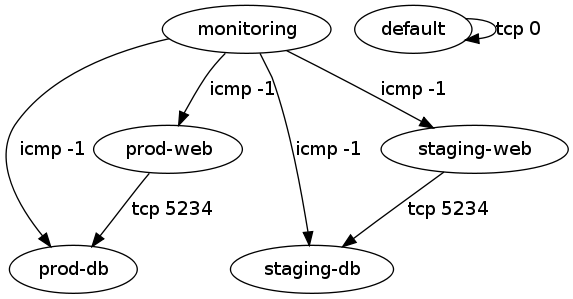
That script can also be invoked as:
ec2-describe-group | ./visualize-security-groups.pl > groups.png
The labels on the edges can be made more detailed, but having each of tcp, udp, and icmp shown started to get excessive.
Both scripts and sample input and output are in the provided tarball.
Automatic SSH Tunnel Home As Securely As I Can
After watching a video from Defcon 18 and seeing a tweet from Steve Losh I decided to finally set up an automatic SSH tunnel from my home server to my traveling machines. The idea being that if I leave the machine somewhere or it's taken I can get in remotely and wipe it or take photos with the camera. There are plenty of commercial software packages that will do something like this for Windows, Mac, and Linux, and the highly-regarded, open-source prey, but they all either rely on 3rd party service or have a lot more than a simple back-tunnel.
I was able to cobble together an automatic back-connect from laptop to server using standard tools and a lot of careful configuration. Here's my write up, mostly so I can do it again the next time I get a new laptop.
Alarm System
My favorite book in the Wren Hollow Elementary school library was The Gadget Book by Harvey Weiss. I must have checked it out a hundred times during the second and third grade and tried to build most of the half-practical projects it detailed. The best among them was the burglar alarm. It used wooden blocks, a door hinge, and a strip of metal to make a simple normally-open contact switch. It was the first electrical work I ever did and almost certainly shaped my interests and career path.
As a winter (read: indoor) project I decided to install a security system. Our system at the office uses DSC components and works well enough, so I used the same. I bought a Power 632 panel on line along with some wired and wireless contact switches, and keypad. The only difficultly during installation was routing the wire for the keypad from upstairs to downstairs where it couldn't be seen. Programming was nothing like modern computer programming. Bits and bytes were entered directly into numbered memory registers by toggling boolean flags and entering hex characters on the keypad. It was oddly fun.
Everything's working quite well. We've got a bevy of contact, motion, and temperature sensors. We can arm/disarm from the keypad or using the wireless remote keys on our key chains. For monitoring I went with next alarm and they even make an RSS feed available (though only through yahoo, so I had to fake the User-Agent: HTTP header);
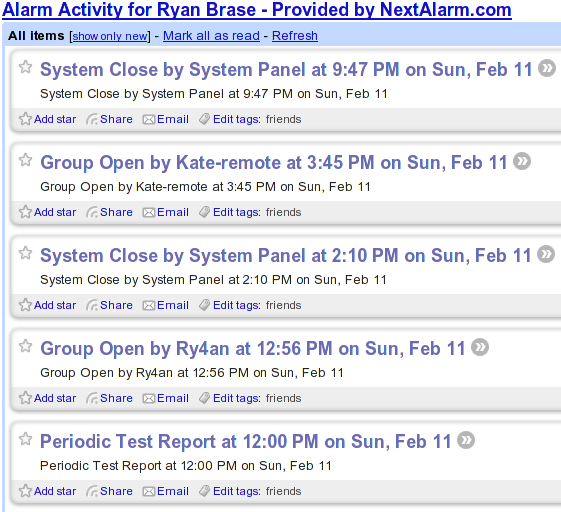
Motion Lights and Silliness
We've got an old lighting fixture for our front porch, which we didn't want to replace with an ugly motion light. I tried putting a socket adapter in-line with the bulb, but it wouldn't fit in the globe.
More time spent staring at the lighting offerings at Home Depot turned up a workable, if convoluted, solution. An external motion detector sends a wireless signal to a replacement indoor light switch, which then turn on the external light. To make what should have been a ten minute project even sillier, I should be able to control the remote switch from the home link button in my car. Heh.
Brute Forcing My Own Password
I try to maintain good password practices -- total random gibberish, never use the same password for two things, change them monthly --, and the EBP lite from http://mandylionlabs.com/ certainly helps.
Last night, at about 3am I was doing my monthly password change and somehow I typed one password wrong in exactly the same way three times. Today when I tried to add my ssh private key it just wouldn't unlock. I tried the "right" password 10 or so times and no luck. I then started trying slight variants on the password: fingers shifted, missed shift key, similar looking characters, etc. After 30 or so of those tries with no luck it was time to script.
Ten minutes later I had a list of 27,648 (4 * 3 * 4 * 3 * 3 * 4 * 4 * 4) possibilities and ten seconds later permutation number 2308 proved correct. Whew. One would think this would teach me to be more careful, but really it's shown me that so long as one has strong script-fu close-enough is good-enough.
Time For Another Key Signing
It's time once again for that marriage of mathematics and paranoia that is a cryptographic key signing. I'm organizing another for Thursday, January 20th, 2005. Details can be found at: https://ry4an.org/keysigning/ Results from my last key signing can be found at: http://ry4an.org/keysigning/visualize/
If all that's gibberish to you, check you my much better explanation last time I did one of these: https://ry4an.org/unblog/msg00026.html
Thanks once again to the ACM for letting us use their room.
Comments
glad to see a new posting. i was getting concerned your new non-geek pursuits were interfering with your true purpose. -- Kate Bauer
University of MN Magic Number Guessing
Back when I started at the University of Minnesota in 1995 the course registration system was terminal/telnet based. Students would register using a clumsy mainframe-style form interface. When a class a student wanted was full or required unsatisfied prerequisites, the student come supplicant would go to the department to beg for a "magic number" which, when input into the on-line registration system, would allow him or her admission into the course.
Magic numbers were five digits long and came pre-printed in batches of about sixty when provided to departmental secretaries. For each course there existed a separate printed list of magic numbers. As each number was handed out to a student it was crossed off the list, indicating that they were single-use in nature.
As getting one's schedule "just so" was nearly impossible given the limited positions in some courses, and if I recall correctly being particularly frustrated that the only laboratory session remaining open for one of my courses was late on Friday afternoons, I set out to beat the magic number system.
The elegant solution would have been to find the formula used to test a five digit number against the course information to see if it was a match. This, however, presupposes that there existed an actual test and not just a list of sixty numbers for each course. Given than the U of MN had 1000s of courses it's certainly hoped that they didn't design a system requiring the generation and storage of 60,000 numbers, but one never knows. A day spent playing Bletchley Park with previously received magic numbers and their corresponding course numbers found no easily discernible pattern, and given the lack of certainty that there even was one I decided to move on.
A five digit magic number leaves only 100,000 possible options. With at least sixty available per course that's a one in 1,666 chance per guess. Given average luck that's only 833 expected guesses before a solution hits. Tedious when done manually, but no problem for a script.
At the time, Fall 1997, my script-fu was weak, but apparently sufficient. I used Perl (poorly) to create a pair of scripts that allowed me to login, attempt to register for a course, and then kick off a number guesser. In case the registration system had been programmed to watch for sequential guesses, I pre-randomized all 100,000 possible magic numbers and tried them in that order. Given that they didn't even bother to watch for thousands of failed guesses in a row this was probably overkill, but better safe than sorry.
The script worked. My friends and I got our pick of courses for the next few quarters, and despite my boastful nature news never made it back to the U that such a thing was occurring. We only stopped using the system when the telnet based registration was retired in favor of a web based system. Knowing what I now do about automating HTTP form submissions, the web based system would likely have been even easier to game.
The biggest glitch in the system was the fact that magic numbers were single use. Whenever I "guessed" a magic number that was later given by the department to a student, that student's number wouldn't work. However, being given non-working magic numbers was a fairly regular occurrence and certainly not a cause for further investigation on the part of the department. Indeed, the frequency with which my friends and I were given non-working magic numbers leads one to wonder if others weren't doing exactly as we were either using scripts, manual guessing, or by riffling the secretaries' desks.
I've attached a screen-shot of the script in progress from an actual course registration in 1998. Also attached are all the files necessary for use of the original script though since the target registration system is long gone they're only of historical interest. Looking at the code now, I'm really embarrassed at both the general style and the overall design. The open2 call, the Expect module, or at least named pipes would have made everything much cleaner. Still it worked well enough, and I never got caught which is what really matters.
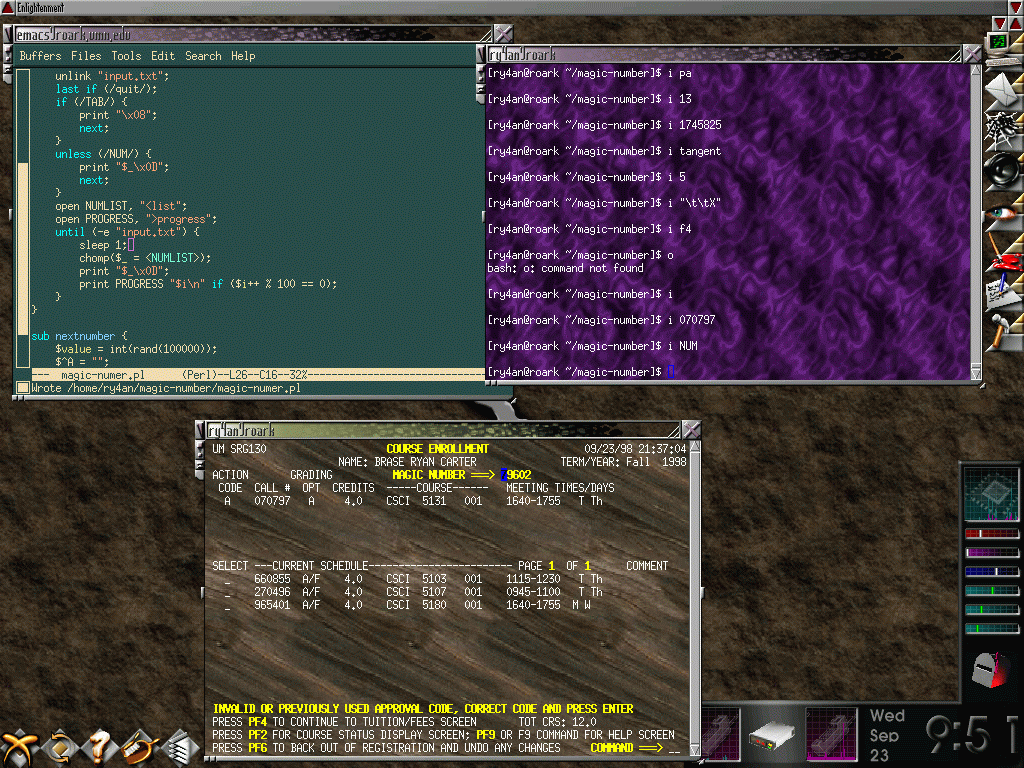
Comments
Doh, had no idea those attachment were as big as they were. Sorry 'bout that. -- Ry4an
Hang on a sec...you're using Emacs in that screenshot! -- Luke Francl
I know, I didn't see the light and switch to vi until 1998. Goes to show you're never too late to repent. -- Ry4an
PGP Key Signing - October 23, 2003
On Thursday, October 23rd, 2003 I'm hosting another PGP key signing event. For those not familiar with the concept here's a four paragraph primer on public key cryptography:
Each person in the system has two matched "keys": a public key and a private key. A message encrypted with a public key can only be decrypted the complementary private key. Thus public keys are distributed far and wide while private keys are carefully guarded. When someone wants to send me a secret message they need only grab my public key from one of many freely accessible public repositories, use that key to encrypt their message, and then send the newly encrypted message to me.
However, when a public key found in the wild purports to be the public key of Ry4an Brase, there's no reason to believe it necessarily is. It could be the public key of the evil John Ashcroft on which he put my name. That's where key signing comes in. A key signature is an attestation that the signer knows for certain a public key belongs to whom it says it belongs. If I sign a public key with Joe Schmoe's name on it, I'm saying that I, Ry4an Brase, know personally that Joe Schmoe issued that key.
Reaching that level of certainty usually requires a face to face meeting. If Joe Schmoe sends me his key by email I've got no way of knowing for sure that the key wasn't substituted out for another en route by a malicious entity. Key Signing events exist so that strangers can get together and certify in person (and in the presence of photo ids, key finger prints, and other identity establishing aids) that the keys of others belong to those specific others.
It's, of course, impossible to meet every person whose key you hope to use, but with every event that grows the "web of trust" it becomes more likely that someone you trust has certified a key you'd like to trust. I might not have heard directly from Joe Schmoe that key XYZ is his key, but if someone I trust has verified that key in person then I'm better able to trust key XYZ has accurate ownership information than if I found it floating in the wild with just Joe Schmoe's name on it.
I last hosted an event like this in March of 2003. I've attached an image of the resulting trust digraph with arrows indicating a signature. Hopefully this event will be even larger than the 25 keys we got last time. Details for those interested in attending can be found at https://ry4an.org/keysigning/
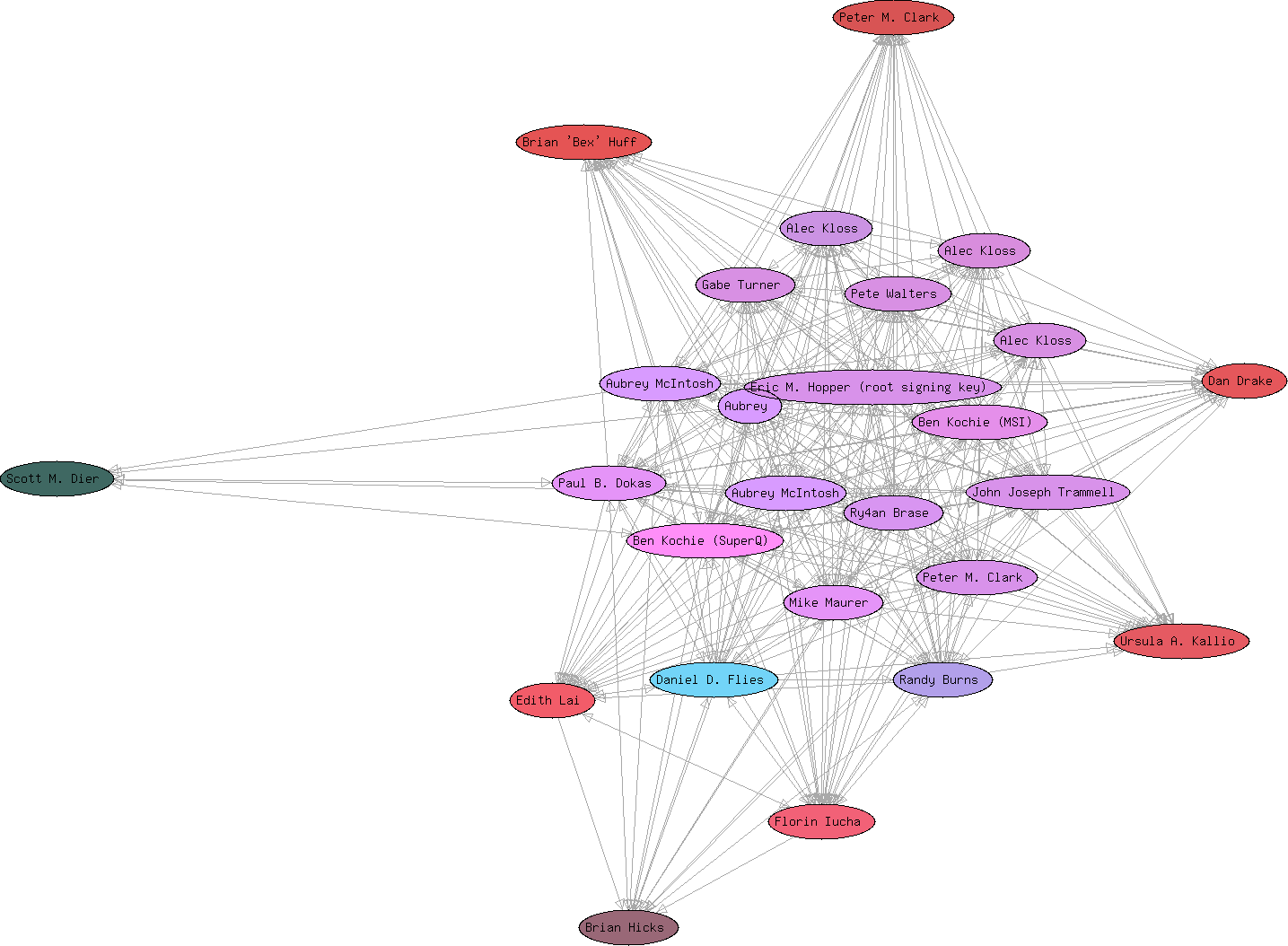
Last Surveillance Camera Post
I got permission from Derek Tonn at tonnhaus design to use his map on the site, and I got the new site fully setup at http://mpls-watched.org. With all that done I figured it was time to send out press released and fired them off to the Strib, City Pages, Rake and Skyway News. Who knows, maybe one of 'em will run something.
When I wasn't sure if I'd be able to use the tonnhaus map, I was trying to figure out ways to make my gathered location data still useful. As mentioned I took some GPS points to test the theory that the map was to scale. I then marked those same four points on the tonnhaus map and calculated the X and Y pixel/degree ratios for each of the six ( (4-1)! ) runs.
If the map was perfectly to scale, and my GPS was perfectly accurate, and my point selection on the map was a perfect correlation to where I stood when taking the GPS points the horizontal and vertical pixel/degree ratios would be the same for all six pairs of points. Unfortunately, they were way off. I'd've written the map off as not to scale if it hadn't been for how very off the ratios were. Not only were they of wildly different magnitudes, but some of them even had different signs. That shouldn't be possible no matter how skewed the scale was.
I spent a good hour puzzling out how my calculations could be so far off when it hit me. Minneapolis isn't built on a real north/south/east/west grid. It's horribly skew. I'd made the rookie mistake of assuming top of the map is always north. I got out a protractor, make a quick measurement, rotated the tonnhaus design map 22 degrees, re-picked my points on the map, re-did my math and found nice reasonably similar rations. After I though out the shortest pairs between points (as short runs maximize error) I got the percent standard deviation for both the horizontal and the vertical down to small enough values that I think converting points of the digital map to latitude/longitude coordinates will be sufficiently precise to make my data portable. Whew.
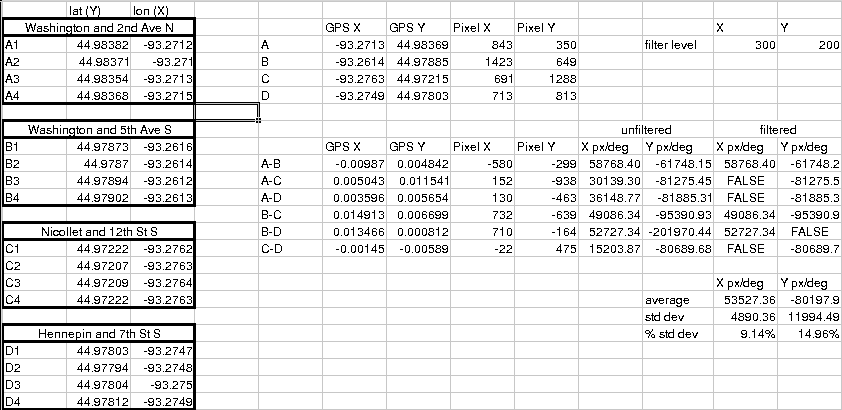
Surveillance Camera Website
It took most of a weekend to do it, but there's now a nice website for the Minneapolis Surveillance Camera Project at http://sarinity.com . I'll be moving it to its own domain eventually, but that'll be a week or so.
The look is entirely owed to the Open Source Web Design site, http://oswd.org. I love being able to just go snarf a well coded template for a new project. Those people are doing a real service.
The meat of the new site was done in Perl by myself. One can now view camera locations, information, and pictures, report cameras, and upload photos of cameras.
I heard back from the Derek Tonn of tonnhaus design about using the map, and he's understandably interested in seeing how the project comes out and what it's about before he provides the tacit approval implied through the use of his base map. If I need to switch over to another map it shouldn't be a hassle, I just despair finding one as pretty as his.
Update: I've shut down this site.
Surveillance Camera Reporting
I got the surveillance camera location reporting stuff working tonight. It's amazing how easy Perl's CGI.pm can make stupid little web input forms. I'm sure I'll think of some other fields that I want in the data before this thing goes live, but for now this should do nicely: https://ry4an.org/surveillance/report/
The map I'm using is nice, but doesn't include all of downtown, and I still haven't heard back from its creators about getting permission to use it. Since I might have to change maps in the future (or might want to expand project scope) I'm hoping to store the camera locations as GPS coordinates rather than as useless pixel locations.
Toward that end I walked to the four corners of the map tonight while taking GPS readings. I'll import the data later and see if the map is to scale in addition to being aesthetically pleasing. If it is, extracting latitude and longitude data will be a snap given that the spherical nature of the earth can be ignored for areas a small as downtown Minneapolis. If it's not, I'll probably have to find a new map before too many cameras get entered.
Next steps are:
- Coming up with a decent data storage format
- Writing rending code to display the camera data
- Making the website attractive and filled with text
- Begging my friends to help me inventory cameras
None of those should be terribly hard. Who knows within a month or so this might actually be a project worth looking at.
Update: I've shut down this site.
Minneapolis Surveillance Camera Project
Target Corporation is donating a quarter million dollars to the city of Minneapolis, which city council rapidly accepted, to install 30+ police monitored security cameras. I'm not able to articulate why stuff like this scares me as much as it does, but I just get a queasy feeling when I think of government surveillance of the citizenry.
The ACLU has found that police cameras do not yield any significant reduction in crime, and there are many documented instances where police cameras have been used to illegally and inappropriately infringe on the privacy rights of citizens. That said, I think keeping camera counts down is a losing battle. Most people just can't get worked up about privacy rights in general and security cameras specifically.
The New York Surveillance Camera Project (http://www.mediaeater.com/cameras/overview.html) has produced a great map (http://www.mediaeater.com/cameras/maps/nyc.pdf) of all the thousands of Manhattan area cameras they could find. I'm looking to do the same thing for Minneapolis. I guess the hope is that people will be started when they see how frequently they're recorded and will at least think next time the government wants to put up more cameras. Who knows maybe given enough time we can even set up a least-watched route finder like the people at iSee have (http://www.appliedautonomy.com/isee/).
For now all I've done is define an XML format for representing camera information (https://ry4an.org/surveillance/camera.xml and http://ry4an.org/surveillance/camera.dtd). The next step is to get a nice map of downtown Minneapolis (hopefully from tonnhaus design: http://www.tonnhaus.com/portfolio/city_area.htm) and create an image map and corresponding CGI form so friends and I can start entering locations. Lord only know when I'll have time for that.
Update: I've shut down this site.
Tags
- funny
- java
- people
- python
- mongodb
- scala
- perl
- meta
- mercurial
- home
- security
- ideas-built
- ideas-unbuilt
- software
Contact
Content License

This work is licensed under a
Creative Commons Attribution-NonCommercial 3.0 Generic License.