Tag: mercurial (Atom feed)
Mercurial Chart Extension
Back in 2008 I wote an extension for Mercurial to render activity charts like this one:
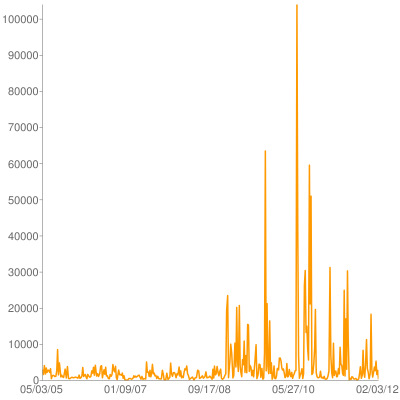
Yesterday I finally got around to updating it for modern Mercurial builds, including 2.1. It's posted on bitbucket and has a page on the Mercurial wiki. It uses pygooglechart as a wrapper around the excellent Google image chart API.
I really like the google image charts becuse the entire image is encapsulated as a URL, which means they work great with command line tools. A script can output a URL, my terminal can make it a link, and I can bring it up in a browser window w/o ever really using a GUI tool at all.
If I take any next step on this hg-chart-extension it will be to accept revsets for complex secifications of what changesets one wants graphed, but given that it took me two years to fix breakage that happened with version 1.4 that seems unlikely.
Blacklisting Changesets in Mercurial
Distributed version control systems have revolutionized how software teams work, by making merges no longer scary. Developers can work on a feature in relative isolation, pulling in new changes on their schedule, and providing results back on their (manager's) timeline.
Sometimes, however, a developer working in their own branch can do something really silly, like commit a huge file without realizing it. Only after they push to the central repository does the giant size of the changeset become known. If one catches it quickly, one just removes the changeset and all is will.
If other developers have pulled that giant changeset you're in a slightly harder spot. You can remote it from your repository and ask other developers to do the same, but you can't force them to do so. Unwanted changesets let loose in a development group have a way of getting pushed back into a shared repository again and again.
To ban the pushing of a specific changeset to a Mercurial repository one can use this terse hook in the repository's .hg/hgrc file:
[hooks] pretxnchangegroup.ban1 = ! hg id -r d2cfe91d2837+ /dev/null 2>&1
Where d2cfe91d2837 is the node id of the forbidden changeset.
That's fine for a single changeset, but if you more than a few to ban this form avoids having a hook per changeset:
[hooks]
pretxnchangegroup.ban = ! hg log --template '{node|short}\n' \
-r $HG_NODE:tip | grep -q -x -F -f /path/to/banned
where banned /path/to/banned is a file of disallowed changesets like:
acd69df118ab 417f3c27983b cc4e13c92dfa 6747d4a5c45d
It's probably prohibitively hard to ban changesets in everyone's repositories, but at least you can set up a filter on shared repositories and publicly shame anyone who pushes them.
Switching Blogging Software
This blog started out called the unblog back when blog was a new-ish term and I thought it was silly. I'd been on mailing lists like fork and Kragan Sitaker's tol for years and couldn't see a difference between those and blogs. I set up some mailing list archive software to look like a blog and called it a day.
Years later that platform was aging, and wikis were still a new and exciting concept, so I built a blog around a wiki. The ease of online editing was nice, though readers never took to wiki-as-comments like I hoped. It worked well enough for a good many years, but I kept having a hard time finding my own posts in Google. Various SEO-blocking strategies Google employs that I hope never to have to understand were pushing my entries below total crap.
Now, I've switched to blohg as a blogging platform. It's based on Mercurial my version control system of choice and has a great local-test and push to publish setup. It uses ReStructured-Text which is what wiki text became and reads great as source or renders to HTML. Thanks to Rafael Martins for the great software, templates, and help.
The hardest part of the whole setup was keeping every URL I've ever used internally for this blog still valid. URLs that "go dead" are a huge pet peeve of mine. Major, should-know-better sites do this all the time. The new web team brings up brand new site, and every URL you'd bookmarked either goes to a 404 page or to the main page. URLs are supposed to be durable, and while it's sometimes a lot of work to keep that promise it's worth it.
In migrating this site I took a couple of steps to make sure URLs stayed valid. I wrote a quick script to go through the HTTP access logs site for the last few months, looked for every URL that got a non-404 response, and turned them into web requests and made sure that I had all the redirects in place to make sure the old URLs yielded the same content on the staging site. I did the same essential procedure when I switched from mailing list to wiki so I had to re-aim all those redirects too. Finally, I ran a web spider against the staging site to make sure it had no broken internal links. Which is all to say, if you're careful you can totally redo your site without breaking people's bookmarks and search results -- please let me know if you find a broken one.
Mercurial Remote Test Runner via Push
I heard someone in IRC saying that the mercurial test suite was bogging down theirlaptop, so I set up a quick push-test service for the mercurial crew. If you're in crew and you do a push to ssh://hgtester@ry4an.org:2222/ these steps will be taken:
- a local clone of the crew repo is updated from intevention.de
- a new, disposable local clone is created from that crew clone
- your csets are pushed to that new clone
- the working directory is updated to 'tip'
- a build is done
- the test suite is run
- the build and results show up in your stdout
- the new clone (and your pushed csets) are deleted
It's on a reasonably fast, unloaded box so the test suite runs in about 3 mins 30 seconds. Thanks to ThomasAH for providing the crew pubkeys. If you're not in crew and want to use the service please contact me and convince me you're not going to write a test that does a "rm -rf ~", because that would completely work.
Unfortunately, the output is getting buffered somewhere so there's no output after "searching for changes" for almost 4 minutes, but the final output looks as attached.
The machine's RSA host key fingerprint is: ac:81:ac:0b:47:f4:20:a1:4d:7e:6a:c5:62:ba:62:be. (updated 2010/06/07)
The scripts can be viewed here: http://bitbucket.org/Ry4an/hgtester/
If all that was jibberish, we now return you to your regularly scheduled silence.
Remote Repository Creation for Mercurial Over HTTP
I park in the #mercurial IRC channel a lot to answer the easy questions, and on that comes up often is, "How can I create a remote repository over HTTP?". The answer is: "You can't.".
Mercurial allows you to create a repository remotely using ssh with a command line like this:
hg clone localrepo ssh://host//abs/path
but there's no way to do that over HTTP using either hg serve or hgweb behind Apache.
I kept telling people it would be a very easy CGI to write, so a few months back I put my time where my mouth was and did it.:
#!/bin/sh echo -n -e "Content-Type: text/plain\n\n" mkdir -p /my/repos/$PATH_INFO cd /my/repos/$PATH_INFO hg init
That gets saved in unsafecreate.cgi and pointed to by Apache like this:
ScriptAlias /unsafecreate /path/to/unsafecreate.cgi
and you can remotely invoke it like this:
http://your-poorly-admined-host.com/unsafecreate/path/to/new/repo
That's littered with warning about its lack of safety and bad administrative practices because you're pretty much begging for someone to do this:
http://your-poorly-admined-host.com/unsafecreate/something%3Brm%20-rf%20
Which is not going to be pretty, but on a LAN maybe it's a risk you can live with. Me? I just use ssh.
At the time I first suggested this someone chimed in with a cleaned up version in the original pastie, but it's no safer.
Tags
- funny
- java
- people
- python
- mongodb
- scala
- perl
- meta
- mercurial
- home
- security
- ideas-built
- ideas-unbuilt
- software
Contact
Content License

This work is licensed under a
Creative Commons Attribution-NonCommercial 3.0 Generic License.